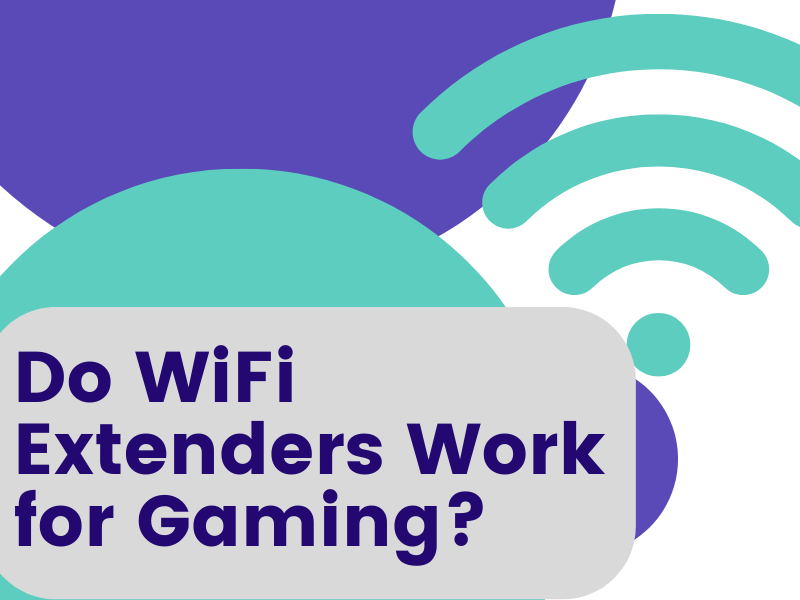"Triple Kill"! You were immersed in the joy of gaming, ready to take aim at the next enemy. Suddenly, the screen began to lag, and you soon realized that your poor WiFi signal was to blame. After you finished the remedy, you found yourself being killed.
Did that ever irritate you? I have been there before!
WiFi is now available in our homes. We can watch movies, surf the Internet, and do other things with WiFi. But there are some people wondering if
WiFi extenders work for gaming.
Do WiFi Extenders Work for Gaming?
WiFi extenders can be a great tool for gamers seeking to boost their WiFi signal. They can provide a stronger signal, often offering improved connection speeds and lower latency. This can be especially helpful for homes with thick walls or larger spaces where a stronger signal is needed.
Also, WiFi extenders can be used together with a higher-quality router to make the connection even more reliable.
In a word, a
WiFi extender can be a great, cost-effective solution for gamers looking to improve their connection speed and latency.
Don't leave now. Here comes the critical part:
However, WiFi extenders only work well on some occasions.
If you:
● Play slower-paced, turn-based multiplayer games online.
● Get close to the router.
● Have a relatively uncongested home network.
● Only have a small budget.
Then WiFi extenders can be a good solution for gaming.
On the flip side, if you:
● Play faster-paced multiplayer games where lag or latency has more of an effect.
● Keep far away from the router, with lots of obstacles in the way.
● Have a congested home network with lots of competing bandwidth demands.
If
WiFi extenders cannot solve your problem, a higher-quality router or a wired connection may be better. Of course, there are more efficient solutions for you. Keep reading!
4 Quick Solutions to Boost Your WiFi for Gaming
If you'd rather play games over a wireless connection, there are 4 ways to boost your WiFi.
1. Consider upgrading your router to one of the latest standards, such as AC or AX. This will help to provide a faster, more reliable connection.
2. Place the router centrally in your home to ensure the signal is strong throughout the house.
3. Try to reduce any interference from other devices, such as cordless phones, microwaves, and other networks.
4. Consider using a WiFi extender to improve signal strength in areas with thick walls or larger spaces.
By following these steps, you should be able to improve your WiFi connection for gaming.
Can WiFi Extender Cause Problems for Gaming?
Well, it all depends:
WiFi extenders are very likely to cause problems for gaming if you buy a cheap and bad one.
● If the extender is placed too far from the router, the signal may not reach the gaming device, resulting in poor performance.
● If the extender is near a lot of metal devices, interference from those devices can weaken the signal, causing slow speeds and connection problems.
● If the extender is not properly configured with the correct settings, such as parental controls and QoS, it can reduce the connection's performance.
To avoid any issues, it is important to purchase an effective
WiFi extender and ensure that the extender is placed in the optimal location, away from any obstructions, and that it is configured correctly.
Which WiFi Extender Is the Most Effective for Gaming?
We did a series of tests to find the most effective WiFi extenders for gaming. Finally, we picked Rextender WiFi Extender as the
best WiFi extender for gaming to enhance your gaming experience. Let's see together!
Rextender WiFi extender is the ultimate winner in this campaign. It excels in the following aspects:
Powerful WiFi Range: The WiFi range is the most important factor for a WiFi extender. So, we first measured the range, and the result shows that Rextender is powerful in the WiFi range. With Rextender connected, we can pick up 5 bar WiFi through solid walls and 5 bar WiFi across 3 floors; even in the backyard or garage, you can still get 4 bar WiFi.
Fast Speed: Any gamer who has ever suffered from slow network speed knows how important fast speed is. Rextender has 1000-2000 download speeds throughout the house, so whether you're streaming 4K movies or playing games online, Rextender has you covered.
Zero Dropouts and Dead Zones: Internet dropouts or dead zones are another important factor in our tests. Thankfully, Rextender can avoid them efficiently. During our testing period of about 3 weeks, there are no dropouts or dead zones, and our gaming experience is great.
Lightweight and Easy Setup: This unit is lightweight, no bigger than the palm of a man's hand. It has a plug-in style with a square shape, so it's easy to set up. Even if you are a beginner, you can easily handle it. Just plug it directly into an electrical outlet, flush it against the wall, and in just 30 seconds it is up and running. It really is that simple, isn't it?